mPulse Aspire Product Support
Product Documentation
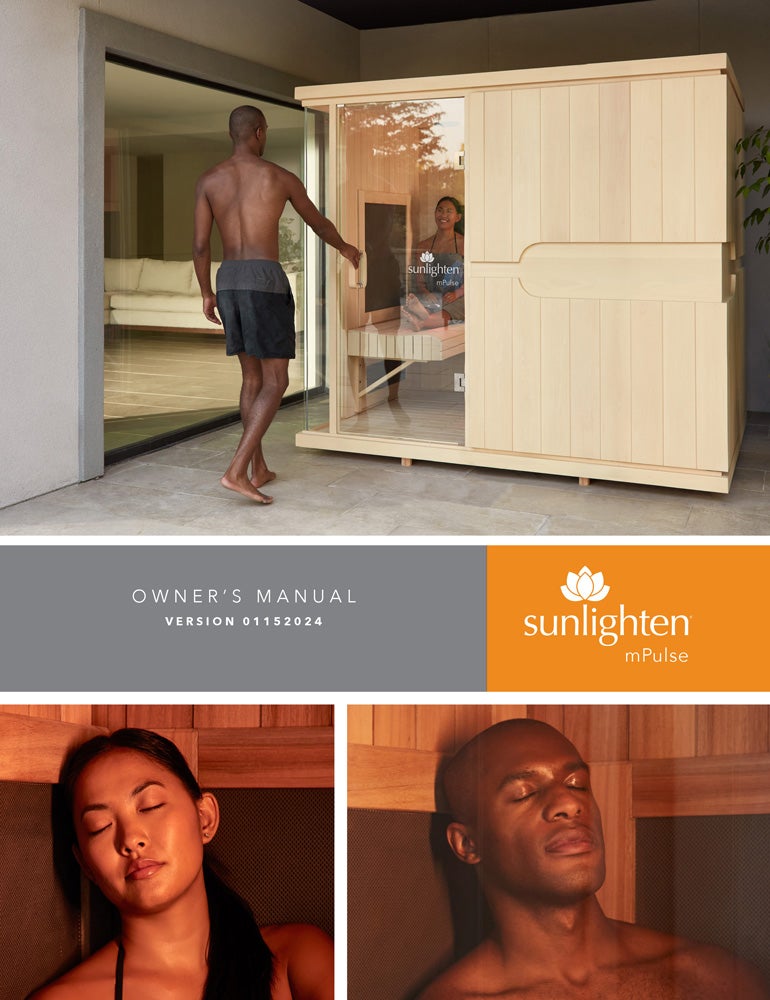
Product Documentation
Aspire:
- mPulse Owner's Manual
- mPulse Tech Guide for Android 10.0
- mPulse Tech Guide for Blaupunkt
- mPulse Aspire Spec Sheet
- mPulse Aspire Assembly Guide - Power Box 6
- mPulse Aspire Assembly Guide - Power Box 7
- USB/SD Media Player User Manual
- Sauna Cleaning Protocol
- Sauna Cover Instructions
- mPulse SoloCarbon Heater Replacement Guide
- mPulse Power Box 7 Replacement Guide
Helpful Videos
See how to assemble your mPulse Smart Sauna.
Watch how to disassemble your mPulse sauna.
See how to install or realign your mPulse sauna glass door.
Watch how to replace your android control pad in your mPulse sauna.
Learn how to replace your mPulse sauna power box.
Learn how to remove and install the mPulse Power Box V7.
See how to pair your sauna stereo with your personal device using Bluetooth
See how to install or replace your chromotherapy lights.
Learn how to install Sound Vibration (Acoustic Resonance) Therapy into your sauna.
Watch how to replace your mPulse sauna heater.
Learn how to replace your mPulse near or red/near infrared LED panel.
Watch how to replace your Sunlighten sauna stereo.
Learn how to install your mPulse fan thermostat
Frequently Asked Questions
Quick Mode is ideal for a basic high-temperature experience that utilizes the full spectrum wavelengths at maximum intensity to increase the temperature of the cabin.
The 'Create a Program' will be at the top right hand corner of the programs screen. This enables you not only to determine the length of the session, but apply different wavelengths of infrared desired for your session. You’ll be able to give your program a name and customize the intensity of the heaters and wavelengths used.
The 'Create a Program' screen allows you to determine the intensity of mid and far infrared on individuall....
Unlike a traditional sauna, infrared heats the body directly. Air temperature in the sauna is not as important as the type and quality of the infrared being received. To provide the peak far infrared wavelength of 9.4 microns, the surface temperature of an object must be controlled. The cooler the surface area of the heater, the more far infrared energy will be produced. Sunlighten saunas have heat sensors at multiple locations to measure surf....

